Human Resource Management
for Modern Businesses
Put your HR Management on auto-pilot starting from employee onboarding, attendance, leaves, payroll, compliances, and all the way up-to employee exit.
New to HRMS?
Book DemoUsed HRMS before?
Start Trial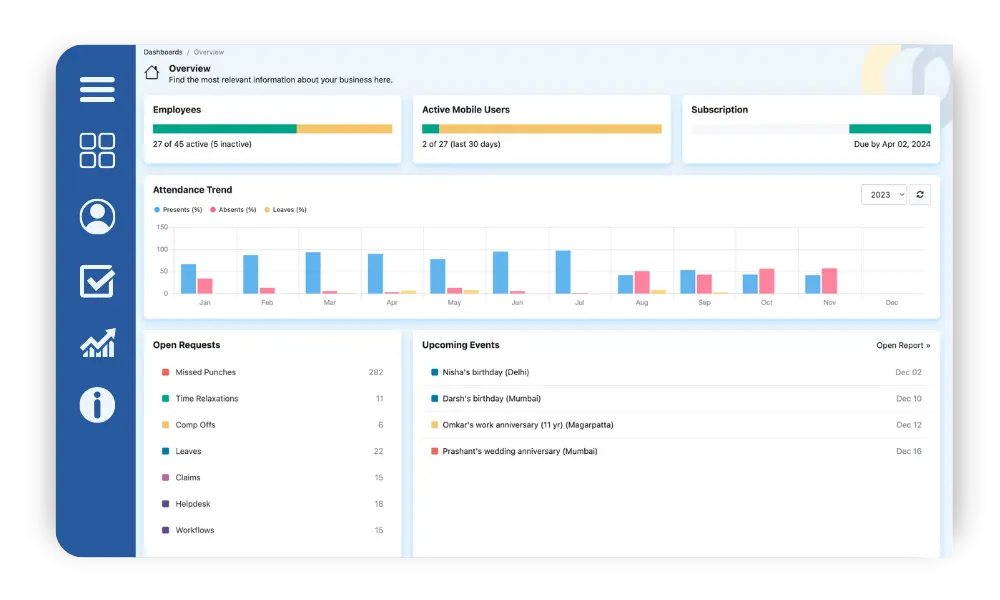
Trusted by 20,000+ Users
HR Management Made Easy
No more juggling apps for managing human resources. Everything you need, conveniently located in one place.
Core HR Tasks
New Hire Onboarding, Digital Notice Board, Full & Final and more.
All about HR ManagementTime & Attendance
Shift Roster, Late & Early Rules, Overtime, Leaves and more.
More on Time & AttendancePayroll Management
One-Click Payroll processing with taxes and compliance.
Discover Payroll FeaturesEmployee Verification
In-Built verification of Bank Account, Aadhar and PAN.
Learn about VerificationsEverything that you desire in an HRMS solution
Geo-Fencing
Define office location to allow punch only from geo-fenced area.
Helpdesk
Helpdesk for employees to raise requests and resolve queries.
Audit Trail
Track every change in data with user-tagged event logging.
Biometric
Integrate with almost any biometric using Runtime Sync Utility.
Workflows
Create custom forms with flexible forms and multi-approval steps.
Reports
45+ reports for MIS, Compliance, and HR decision making.
"We used to do payroll in Excel and switched to Runtime HRMS in Aug'19. It turned out to be the great decision for our company. The best thing is that in case of any new requirement, the team try to add it in the next release."
Want to give it a try?
Let's start.
Our team will get back to you as soon as possible.